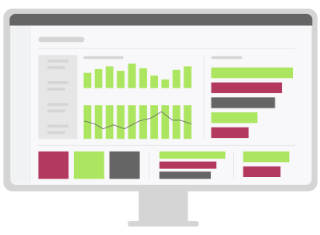Trying to get the most out
of your GP (Great Plains) investment?
Although ACE no longer sells Microsoft Dynamics GP to new clients and Microsoft announced no new sales to new clients starting in 2026, we offer a range of solutions and services to extend the life and maximize the investments you have already made.
To extend your Microsoft Dynamics GP deployment and maximize its functionality, here are six key actions you can take:
Stay Current with Updates and Upgrades to Microsoft Dynamics GP
Microsoft regularly releases updates, service packs, and major version upgrades for Microsoft Dynamics GP. Stay current with these releases to benefit from bug fixes, performance enhancements, security patches, and new features. Additionally, consider upgrading to the latest version of Microsoft Dynamics GP to leverage the advancements made in subsequent releases, ensuring you have access to the latest functionality and improvements.
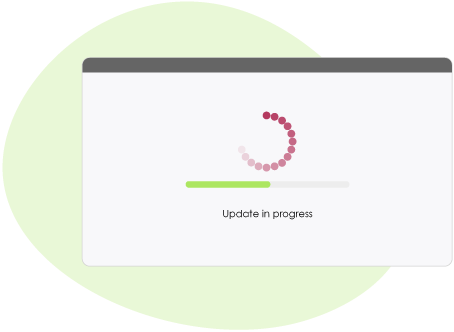
Deploy Some of GP’s Untapped Features and Functions
Studies have shown that businesses use less than 50% of their accounting software’s out-of-the-box functionality. Want to stop writing checks? Consider enabling the EFT for payables module. Tired of managing assets outside the system? The fixed asset module is a feature rich module that can simplify the handling of capitalized assets. There are even more opportunities to optimize Microsoft Dynamics GP by contacting ACE for training and assistance implementing these hidden treasures.

Business Intelligence and Reporting with Microsoft Dynamics GP
Harness the power of data within Microsoft Dynamics GP to gain insights and make informed decisions. Utilize the reporting tools provided, such as SmartLists, Excel Reports, and SQL Server Reporting Services (SSRS), to create meaningful reports and dashboards. Additionally, consider using Power BI or other data visualization tools to generate interactive visualizations and perform advanced analytics on your Dynamics GP data.

Integrate Microsoft Dynamics GP with Third-Party Applications
Extend the capabilities of Microsoft Dynamics GP by integrating it with other software applications used in your organization. Use technologies like eConnect, Integration Manager, SmartConnect or Web Services to connect Microsoft Dynamics GP with external systems such as CRM (Customer Relationship Management), e-commerce platforms, payroll systems, or industry-specific solutions. Integrations streamline data exchange, eliminate manual entry, and provide a unified view of your business processes.

Extend Functionality with Add-Ons
Explore the vast array of third-party add-ons and industry-specific solutions available for Microsoft Dynamics GP. These add-ons provide additional features, vertical-specific functionality, and enhanced capabilities beyond the core system. Examples include enhanced financial reporting tools, payroll integrations, warehouse management systems, advanced inventory planning, high volume order entry, and AP (Accounts Payable) workflow. Evaluate your business requirements and leverage these add-ons to extend the functionality of Dynamics GP.

Workflow Automation
Automate your business processes and streamline approvals through the use of workflows in Microsoft Dynamics GP. By defining rules and conditions, you can automate tasks such as purchase approvals, expense management, document routing, or inventory replenishment. Add a third party for powerful AP document capture and workflow approval that seamlessly creates a payment voucher upon final approvals. Workflow automation reduces manual effort, enhances efficiency, and ensures compliance with business rules.

Customization and Configuration of Microsoft Dynamics GP
Leverage the customization capabilities of Microsoft Dynamics GP to tailor the system to your specific business needs. Use the built-in tools, such as Modifier with VBA and the Customization Site License (CSL), to modify screens, add fields, create macros, and design custom reports. Configuration options allow you to set up modules, security settings, workflows, and user preferences according to your business processes.

Here is what our clients are saying

“I see very little room for improvement. They are phenomenal!”

Becky Siebert, Director, Billing & Financial Systems
HealtheSystems

"Since the business relationship was established with Ace Micro LLC. Professional Photographers of America, has been able to rely on consistent service with this organization. Our business has been able to flourish since we developed a contract with Ace Micro LLC.
We thank you for your willingness to accommodate our needs, even on occasional weekends.
You have been there helping Professional Photographers of America, we couldn’t have done it without your expert consulting services."

Clara Gathright, Controller
PPA | Professional Photographers of America

Ready for Microsoft D365 Business Central?
If you are considering a move to Microsoft Dynamics 365 Business Central, please visit our migration page or get a free assessment.
Learn More About MigratingGet Free Assessment