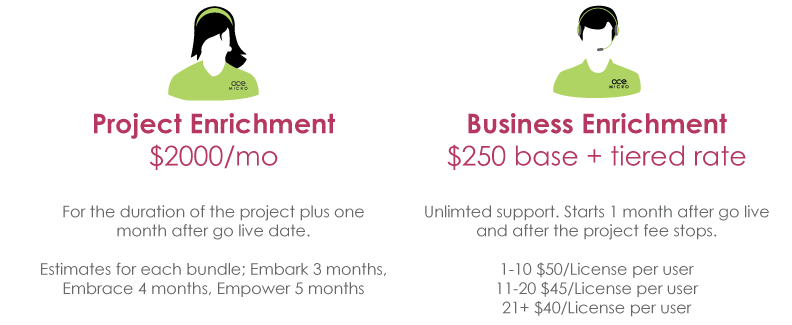Welcome to ACE Micro’s FAQ page! Below, we have compiled a list of frequently asked questions to provide you with quick and helpful answers. Whether you’re a new visitor or a returning client, this page is designed to address your queries and assist you in navigating through any uncertainties. If you can’t find what you’re looking for, feel free to reach out to an ACE representative for further assistance.
Deployment
What is ACE’s deployment process?
Our Trusted Process
Dynamics 365 Business Central is an all-in-one business management solution provided by Microsoft. It helps small and medium-sized organizations streamline their operations, manage finances, sales, customer service, and more. ACE Micro’s implementation process of Dynamics 365 Business Central typically involves the following key phases:

Planning: This initial phase involves understanding your organization’s requirements and goals, identifying key stakeholders, and defining the scope of the implementation. It’s essential to assess your current processes, data, and infrastructure to determine how Business Central can be tailored to your specific needs. Based on the scope of your project This phase is broken out into one or more discovery workshops.
Configuration: Once the planning phase is complete, the next step is to configure Business Central to align with your business processes. This involves setting up various modules such as finance, sales, purchasing, inventory, etc. This is where we tailor the system to your specific needs. This is accomplished with configuration workshops with the key stakeholders of each functional area.
Data migration: Migrating existing data from your legacy systems to Business Central is crucial for a smooth transition. This step involves analyzing data from your current system(s), populating tailored excel templates with the necessary data, and working with your technical team member(s) to load data into Business Central. It’s essential to ensure data accuracy and integrity during this process.
Training and user adoption: Adequate training and user adoption are vital for successful implementation. It’s crucial to provide training sessions to key users and stakeholders to familiarize them with the new system’s features and functionalities. Ace Micro deploys a train the trainer approach to effectively empower your staff’s independence and adoption of Business Central. This step helps ensure that employees can effectively use Business Central today and in the future.
Testing and quality assurance: Before going live, thorough testing is performed to validate the system’s functionality, performance, and compatibility. This testing phase includes verifying data accuracy, conducting user acceptance testing, and identifying and resolving any issues or bugs that arise.
Deployment and go-live: After successful testing and user training, the system is ready for deployment. The go-live process involves transitioning from the legacy system(s) to Business Central, ensuring a smooth cutover with minimal disruption to daily operations. This process is governed by an adapted go-live checklist to ensure a smooth transition.
Post-implementation support: Once Business Central is live, ongoing support and maintenance are necessary to address any post-implementation issues, provide user assistance, and keep the system up to date with the latest updates and patches. Ace Micro’s Business Excellence support plan ensures your organization is “in the know” and is maximizing your organization’s efforts and investment.
Support
What is Technical Support?
- Reviewing, Diagnosing and Correcting system errors and messages regarding Dynamics 365 Business Central
- Troubleshooting technical issues with Dynamics 365 Business Central
- Addressing and Confirming system outages (Cloud)
- Brief task-based guidance to accomplish business tasks with configured modules
- Minor Form Modifications of Existing Forms
What is NOT Technical Support?
- Troubleshooting messages or issues related to 3rd party extensions (Non-Microsoft)
- Configuration of new functionality
- Dedicated training on new or existing functionality
- Major Forms modification
- Custom extensions
- Integrations (Including Config Packages)
- Troubleshooting cloud connectivity issues
These requests will be evaluated and routed to either your Account Manager or for a Consult
What is a Consult?
Client can request/schedule a single 1-hour session / month
- Discussion of new functionality currently "owned" by client
- Address high-level Business challenges
- Review possible configuration changes and module implementations
- Address current-state business processes and discuss improvements
- Basic training and guidence on current functionality
Consult Recap will be sent to client with Action Items or follow ups
- Bulleted recap
- Action Items
Pricing / Payment Terms
Contract Terminology
Business Enrichment Key Definitions
- “Agreement” means the ACE Micro Business Enrichment Service Agreement that governs the Service.
- “Incident” means an issue submitted by the Client to ACE Micro.
- “Client” means the person or organization that contracted for Services under the Agreement.
- “ACE Micro” means ACE Micro, LLC (or if applicable, its affiliate).
- “Service” or “Services” means the Microsoft Dynamics Subscription service provided to Customer pursuant to the Agreement.
- “Entitlement”means the form of support available to a client, and the quantity of support under this contract.
- “Issues” means support requests made by the client.
- “Exclusions” means support issues that ACE Micro is not required to provide support for under this agreement (see section D).
- “Consulting Hours” means paid hours to be used by the customer for services and support not covered under the Business Enrichment agreement. The current hourly rate for these hours is available from ACE Micro Sales. Contact sales@acemicrotech.comfor current pricing.
- “Support Technician” means a staff member who is assigned to address an incident.
Service Level Agreement (SLA)
| Level | Name | Description | Approx Response Time |
|---|---|---|---|
| SL1 | Critical Business Impact | Critical issue occurring on production system preventing business operations. A large number of users are prevented from working with no procedural workaround | 1 Hour |
| SL2 | Significant Business Impact | Major issue occurring on production system severely impacting business. A large number of users are impacted by the issue, but they are still able to work in a limited capacity | 4 Hours |
| SL3 | Normal Business Impact | Issue causing a partial or non-critical loss of functionality on production system. A small number of users are affected | 8 Hours |
| SL4 | Minimal Business Impact | Issue occurring on non-production system or question, comment, feature request, documentation issue or other non-impacting issue | 24 Hours |
| SL5 | Request for Consultation | General request for information regarding additional software purchase or plan to optimize the current ERP system. Will be passed on to the assigned Client Success Manager (Sales) | 48 Hours |
Project Statement of Work Key Definitions
- Gather/Confirm Requirements – This involves the ACE Micro Project Lead conducting brief interviews with client power users during scheduled workshops to understand the current process. This information will be compared to the scope defined in this document to identify any functional gaps not detected during the sales process.
- Workshops – These are scheduled working sessions with the client to assist with assigned homework (if applicable), answer questions about best practices, work through processes, and facilitate data migration and validation. Additional mentoring and coaching may be added at the Project Lead and Project Coordinator’s discretion without additional fees.
- Configuration – Information gathered during Gather/Confirm Requirements will be used as a baseline to configure Business Central.
- Training – Training is delivered in a “Train-the-Trainer” approach and is part of the fixed fee. Training is delivered using a combination of pre-recorded videos and training documentation that may be available. Additionally, scheduled workshop sessions for power users are designed to associate BC functionalities with end user processes. Applicable videos and training documentation are available for the power users to use for the training of the remaining end-users.
- Report Scheduler Training – This training workshop will be a working session to teach users on how to create basic financial reports using the Report Scheduler within Dynamics 365 Business Central.
- Forms – Dynamics 365 Business Central comes pre-loaded with hundreds of form templates to choose from. ACE Micro will provide training on how to make minor modifications to defined forms associated with the selected modules (i.e., Purchase Order form).
- Data Loading – ACE Micro will demonstrate and train client staff in data loading with an initial data load to the client’s sandbox environment. Data Loading tools will be used whenever possible. For any data loading activity assigned to the client, ACE Micro will provide support and assistance where required afterwards.
- Data Loading for Go-Live – Loading current data including the opening balances. ACE will provide support to the client during the reconciliation/validation process (by the assigned ACE Micro Lead resource).
- Go-Live – ACE Micro will be on-call during the week of Go-Live and for 1 month after to provide support to the client. This is provided via Project Enrichment.
- Project Status Updates – This includes the sharing of the project plan, timeline, and status on a regular cadence. Some workshop sessions will be required to cover specific topics and will be scheduled accordingly by the ACE project coordinator.
Project Required Signoffs
User Acceptance Testing
This is the document that must be completed before go-live. Essentially, this is the determination that the client’s team is ready to go live. The ACE project team must confirm this. The client and ACE must be comfortable that the client will be successful prior to moving forward.
- The goal should be that all Power User complete their assigned UAT before scheduling go live. Excessive failures should be addressed and then the UAT attempted again.
Testing and Grading
At ACE’s discretion, client may be required to demonstrate processes in Business Central and around core operational processes to ensure readiness for going live.
Results of UAT testing will be:
- Pass
- Fail
- Pass with Assistance
- Deferred
- Not Required
Pass with Assistance
UAT is not meant to be a coaching and tutoring activity – although instructors might give some hints to help users who seem stuck. This will be considered a pass with assistance. Since most clients attempt their UAT more than once, it’s common to see this during the UAT process.
- Too many “Pass with Assistance” results of UAT indicate the power users are not practicing using BC.
Deferred
Deferred means that the client does not want this particular functionality available for go-live. In these cases, no support will be provided until the client has moved to the Business Enrichment program.
- ACE reserves the right to consider unreasonable numbers of Deferred selections as representing a failure of the UAT.
- Note: Deferring something from the UAT means it is technically not important, and the Power Users will more or less “teach themselves” or use the Business Enrichment program to assist them in figuring it out. Deferring is identical to removing the feature or capability from the project inclusions.
Failures
A small number of failures may be accepted if ACE feels (at their sole discretion) the failures will not cause excessive challenges during go-live.
Employment
Employment Policies
Equal Opportunity: We are an equal opportunity employer. All employment decisions are based on merit, qualifications, and business needs. We do not discriminate in employment opportunities or practices on the basis of any protected category.
Diversity and Inclusion: We are committed to promoting diversity and inclusion at all levels of our organization. We respect and value the unique perspectives and backgrounds of our employees, recognizing that this diversity is a driving force behind our success.
Accessibility: We strive to make our workplace accessible to individuals with disabilities. Reasonable accommodations will be provided to qualified individuals with disabilities to ensure that they can perform the essential functions of their job.
Harassment-Free Environment: We maintain a work environment that is free from harassment, discrimination, and retaliation. We do not tolerate any form of harassment, whether based on a protected category or otherwise.
Our Hiring Practices
Recruitment: We actively seek a diverse pool of candidates for all job openings. Our recruitment and hiring processes are designed to attract, assess, and select the most qualified individuals for each position, regardless of their background.
Advancement: We are committed to providing equal opportunities for career development and advancement to all employees. Promotions and career growth are based on skills, performance, and potential.
Training and Development: We offer training and development programs to enhance the skills and knowledge of our employees, fostering a culture of continuous learning and professional growth for everyone.
Reporting Discrimination or Harassment
If you believe that you have been subjected to discrimination, harassment, or retaliation, or if you have witnessed such behavior in our workplace, we encourage you to report it promptly to your supervisor, manager, or Human Resources. We will investigate all complaints promptly and take appropriate action as necessary.
Contact Us
If you have questions or concerns regarding our Equal Opportunity Employment Policy or our commitment to diversity and inclusion, please contact:
ACE Micro, LLC
605 E Pointe Court SW
Vero Beach, FL 32962